I'm sure it can be done and is simple....
Can I save GPX files to my iPad via Dropbox or similar?
If I click on a GPS file on a webpage I just get a load of numbers that I don't seem to be able to save except in an email.
Not Computer savvy and Google hasn't produced any results.
Thanks.
Saving GPX files to iPad
Moderators: Bearbonesnorm, Taylor, Chew
Re: Saving GPX files to iPad
Pretty sure you can save them to dropbox or similar. If you install cycle meter or memory map they will show up in the 'open with' options.
works on iphone certainly. I don't have a bigger apple device
works on iphone certainly. I don't have a bigger apple device
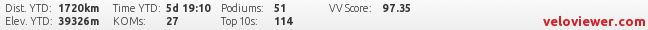
Re: Saving GPX files to iPad
Yup...what's happening there is your browser on the tablet doesn't know how to render the XML data in a GPX. An app. that knows how to render it is required. I've heard a lot of TD riders use Gaia. http://appcrawlr.com/ios-apps/best-apps-import-gpx
Greetz
S.
Greetz
S.
Re: Saving GPX files to iPad
Thanks gents, I've installed cycle meter but still no go. I'm not getting an option to "open with" in anything other than mail or messages.
Re: Saving GPX files to iPad
I use view ranger and Gaiagps. view ranger is free as a download, it's the OS maps that you pay for, download the app and use that.
I assume that you are trying to open them from the email? If so instead of just tapping the file, hold your finger on it for a few seconds, at which point a list of appropriate apps should appear, tap the one you want and it should open and then ask if you would like to import the file.
I assume that you are trying to open them from the email? If so instead of just tapping the file, hold your finger on it for a few seconds, at which point a list of appropriate apps should appear, tap the one you want and it should open and then ask if you would like to import the file.
Re: Saving GPX files to iPad
Sorted at last!
Turns out it was an XML file, converted it through GPSies ans saved it in Dropbox.
Thanks for the help.
Turns out it was an XML file, converted it through GPSies ans saved it in Dropbox.
Thanks for the help.