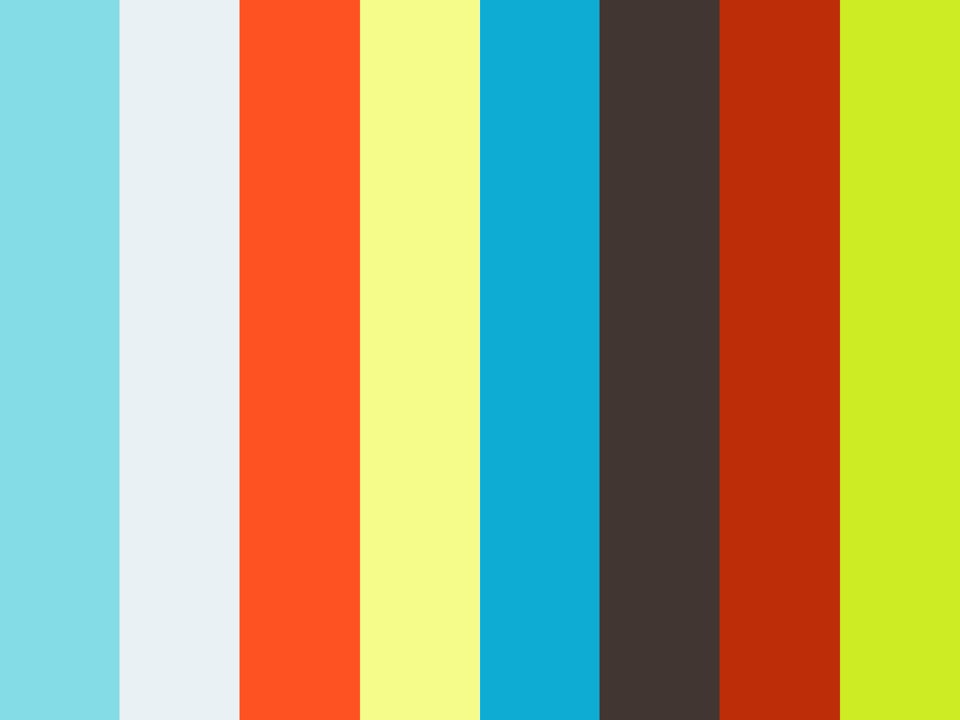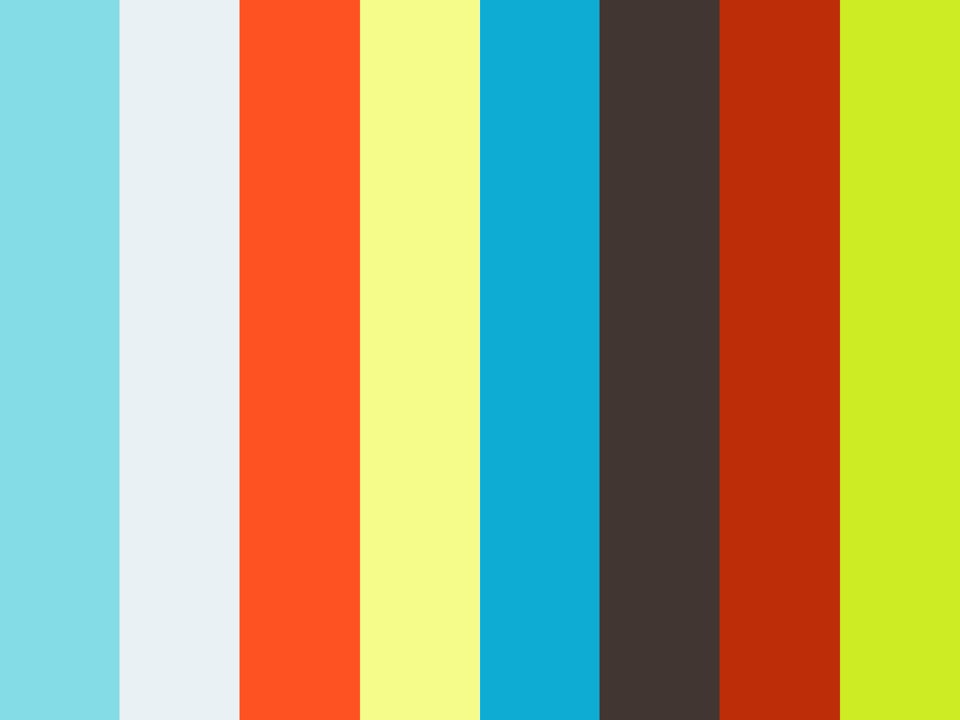InspiredRamblings wrote:Well, it works well - love the look. Are you using Final Cut Pro? Is it just a case of adjusting each clip manually or do you have some kind of presets?
I use final cut pro to edit and in some cases the 3 way colour corrector to tweak some bits but this will be more subtle stuff to just get the general colour "right". Say for example the shot at the end of the fire didn't expose correctly and the flames came out purple.

Just happens some times with when you have high contrast between dark and light. Anyway I altered the whole shot first to just get it roughly the right colour before then applying the "proper" look.
To get the "look" I use Magic bullet looks. This has loads of presets and I have loads of my own presets build up which I tend to flick through to start with to get some inspiration and find a general starting point that fits the piece. So is it warm, cold, shadows tinted or highlights tinted etc. etc. I then work from that and build something up. Once you have the base you then have to take it cut by cut tweaking to make it right for each shot. For instance on this video there was a lot of work to do with lifting the shadows. Also because day 1 was bright and sunny, day 2 was over cast but still quite light and day 3 bloody awful light there was a lot of tweaking to do.
I'm kind of anal though. My background is in design and I used to do a lot of photoshop stuff so I have an eye that I need to satisfy before I can leave it alone.