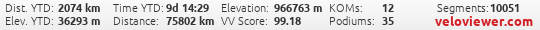Downloading Maps of huge routes offline to Mobile Phone ?
Moderators: Bearbonesnorm, Taylor, Chew
- stevewaters
- Posts: 217
- Joined: Wed Nov 13, 2019 9:23 am
- Location: Dark Peak
Downloading Maps of huge routes offline to Mobile Phone ?
Apologies if this has been done to death elsewhere ...
I usually load my planned routes to the OS Maps app on my phone and download the maps before I go and use this as a navigational backup on the ride.
However, for the Highland Trail 550, the GPX (separate out and back) routes cover so much land that my phone seems unable to download/store all the map tiles.
I can probably live with the 1:250,000 and get by without the 1:25,000 and 1:50,000.
- Anyone know a way of selecting out which scale maps are downloaded ?
If it is not possible on the OS Maps app, how about with Backcountry navigator or another app ?
I usually load my planned routes to the OS Maps app on my phone and download the maps before I go and use this as a navigational backup on the ride.
However, for the Highland Trail 550, the GPX (separate out and back) routes cover so much land that my phone seems unable to download/store all the map tiles.
I can probably live with the 1:250,000 and get by without the 1:25,000 and 1:50,000.
- Anyone know a way of selecting out which scale maps are downloaded ?
If it is not possible on the OS Maps app, how about with Backcountry navigator or another app ?
Re: Downloading Maps of huge routes offline to Mobile Phone ?
You can download the maps for offline use in Komoot.
Blog - thecyclerider.com
-
ScotRoutes
- Posts: 8144
- Joined: Mon Mar 18, 2013 9:56 am
Re: Downloading Maps of huge routes offline to Mobile Phone ?
Why not split the routes up into smaller chunks?
- BigdummySteve
- Posts: 2974
- Joined: Sun Nov 20, 2016 9:16 pm
- Location: Somewhere over the rainbow
Re: Downloading Maps of huge routes offline to Mobile Phone ?
If it’s a question of file size some applications only download the maps needed either side of your route, ridewithgps is like this I believe.
We’re all individuals, except me.
I woke up this morning but I’m still in the dark
I woke up this morning but I’m still in the dark
- fatbikephil
- Posts: 7488
- Joined: Wed Apr 02, 2014 10:51 pm
- Location: Fife
- Contact:
Re: Downloading Maps of huge routes offline to Mobile Phone ?
Steve, I did this off OSmaps onto my phone (Samsung A20) and whilst it took ages, and seemed to have hung at one point, it did download the routes eventually (i.e. the 'out' and the 'back' route) I'd already downloaded the necessary OS maps.
Now looking like the smart phone ain't going......
Now looking like the smart phone ain't going......
- johnnystorm
- Posts: 4014
- Joined: Wed Nov 21, 2012 9:55 pm
- Location: Eastern (Anglia) Front
Re: Downloading Maps of huge routes offline to Mobile Phone ?
Have you got a phone with small storage space or is the OS Maps app very inefficient? I had the whole TD route and maps on my phone and don't leave the house without all of Wales and East Anglia stored locally at 1/10, 1/25 & 1/50. I use Back Country Navigator.

Re: Downloading Maps of huge routes offline to Mobile Phone ?
Viewranger is free and stores offline no problem. I downloaded both out and return into it.
-
AlasdairMc
- Posts: 1270
- Joined: Wed Apr 03, 2013 8:46 pm
- Location: Edinburgh
- Contact:
Re: Downloading Maps of huge routes offline to Mobile Phone ?
Make sure to disable cloud storage if you’re using the iOS OS app. It is (or hopefully was) a fatal flaw that offline maps download to iCloud, so when you try to access them with no network coverage you can’t.
Re: Downloading Maps of huge routes offline to Mobile Phone ?
Ha, I've been having the same battle with OS maps and the HT route... I've been trying for a few weeks and it kept hanging. Now the app is telling me that the area is too big to download. Luckily I have the 2018 version of the Viewranger app which has all of Scotland loaded on the phone with 1:50k maps I bought a few years back, so I'll be using that. Not the most recent versions of the map and not 1:25k, but I have a lot more confidence it will work offline than OS.stevewaters wrote: ↑Sun May 16, 2021 6:57 pm Apologies if this has been done to death elsewhere ...
I usually load my planned routes to the OS Maps app on my phone and download the maps before I go and use this as a navigational backup on the ride.
However, for the Highland Trail 550, the GPX (separate out and back) routes cover so much land that my phone seems unable to download/store all the map tiles.
I can probably live with the 1:250,000 and get by without the 1:25,000 and 1:50,000.
- Anyone know a way of selecting out which scale maps are downloaded ?
If it is not possible on the OS Maps app, how about with Backcountry navigator or another app ?
They really need to sort out the offline map issue with the OS app. Even small areas never work properly for me and it's a bad and possibly dangerous flaw. I didn't know about the iCloud thing though, so will try that.
Re: Downloading Maps of huge routes offline to Mobile Phone ?
Seconding Viewranger. It's basically built for this.
I always take my main route and download offline maps of the area I'm going to be riding in (so I can do shortcuts etc if plans change).
- stevewaters
- Posts: 217
- Joined: Wed Nov 13, 2019 9:23 am
- Location: Dark Peak
Re: Downloading Maps of huge routes offline to Mobile Phone ?
Thanks everyone !
I have ordered a 32GB MicroSD card for my phone to get more memory and will then try the Viewranger app.
I have ordered a 32GB MicroSD card for my phone to get more memory and will then try the Viewranger app.
- fatbikephil
- Posts: 7488
- Joined: Wed Apr 02, 2014 10:51 pm
- Location: Fife
- Contact:
Re: Downloading Maps of huge routes offline to Mobile Phone ?
I've a 32GB card in mine so maybe thats how its worked. Viewranger was definitely better on the phone, but the desktop app was pants. OS is better on the 'puter but a right faff to download maps on the phone and tends to go blank at inopportune times. Smartphone out, bits of paper in for me for back up if (my) memory or GPS croaks.stevewaters wrote: ↑Mon May 17, 2021 12:17 pm Thanks everyone !
I have ordered a 32GB MicroSD card for my phone to get more memory and will then try the Viewranger app.
Re: Downloading Maps of huge routes offline to Mobile Phone ?
Still the same flaw!AlasdairMc wrote: ↑Mon May 17, 2021 11:52 am Make sure to disable cloud storage if you’re using the iOS OS app. It is (or hopefully was) a fatal flaw that offline maps download to iCloud, so when you try to access them with no network coverage you can’t.
- johnnystorm
- Posts: 4014
- Joined: Wed Nov 21, 2012 9:55 pm
- Location: Eastern (Anglia) Front
Re: Downloading Maps of huge routes offline to Mobile Phone ?
This is what I find so infuriating about the OS app. It commands a premium over better functioning options that are cheaper.

- stevewaters
- Posts: 217
- Joined: Wed Nov 13, 2019 9:23 am
- Location: Dark Peak
Re: Downloading Maps of huge routes offline to Mobile Phone ?
I have downloaded the Viewranger app and it told me I had to download the Outdooractive app too - they say they are linked apps, but it doesn't seem to be very seamless !
Viewranger only allowed me to download a small area of the whole route. I subscribed to Outdooractive "Pro" level but that doesn't seem to have helped.
Any suggestions of anything obvious I might be doing wrong ?
Viewranger only allowed me to download a small area of the whole route. I subscribed to Outdooractive "Pro" level but that doesn't seem to have helped.
Any suggestions of anything obvious I might be doing wrong ?
Re: Downloading Maps of huge routes offline to Mobile Phone ?
Not sure, but the merging with Outdoor Active filled me with dread... I’m still hanging onto the 2018 legacy app with bought maps that actually exist as a file on my phone. Sorry, that’s not much help!
- stevewaters
- Posts: 217
- Joined: Wed Nov 13, 2019 9:23 am
- Location: Dark Peak
Re: Downloading Maps of huge routes offline to Mobile Phone ?
Thanks all !
I cancelled my Pro subscription to Outdooractive and went back to the OS app.
With the Micro SD card in and a huge amount of nurse-maiding (over 5 attempts for each), I finally got both legs of the HT550 downloaded to my phone so I will try to use that as a backup and to refer to if I need some mapping detail on route.
I cancelled my Pro subscription to Outdooractive and went back to the OS app.
With the Micro SD card in and a huge amount of nurse-maiding (over 5 attempts for each), I finally got both legs of the HT550 downloaded to my phone so I will try to use that as a backup and to refer to if I need some mapping detail on route.
-
ScotRoutes
- Posts: 8144
- Joined: Mon Mar 18, 2013 9:56 am
Re: Downloading Maps of huge routes offline to Mobile Phone ?
I'll ask again for clarity - why not split the route up into smaller chunks? Does that still overwhelm the OS App due to the amount of data?
- stevewaters
- Posts: 217
- Joined: Wed Nov 13, 2019 9:23 am
- Location: Dark Peak
Re: Downloading Maps of huge routes offline to Mobile Phone ?
Beyond my technical competence which - as you may have gathered from the above is limited !ScotRoutes wrote: ↑Mon May 17, 2021 9:31 pm I'll ask again for clarity - why not split the route up into smaller chunks? Does that still overwhelm the OS App due to the amount of data?
I assume the total amount of mapping data is probably about the same, but more shorter routes (say 4 instead of 2) might have been easier to get the map data downloaded from the OS app.
The GPX files come from Alan and I am loath to mess with them. I did re-plot them using Strava routes but have made a few errors doing this with other routes in the past and don't want to risk a disqualification.
Re: Downloading Maps of huge routes offline to Mobile Phone ?
Definitely don't import into Strava. It will automatically break most routes.
With regard to downloading only a small amount, I assume you're downloading their premium maps offline rather than the free ones. I've never hit a limit on the free ones (and I downloaded basically all of Italy / Spain / France).
I've never had to download any companion apps though, so know knows what's going on there!
Edit - For info on what I do, assuming you're on Android.
Press the dots in the top right corner. Press "Maps". Select "Open" on OpenCycleMap. Press the layers button in the top right corner. Press "Save for Offline Use". Select the area you need (you may need to do this in stages if you need a huge area).
With regard to downloading only a small amount, I assume you're downloading their premium maps offline rather than the free ones. I've never hit a limit on the free ones (and I downloaded basically all of Italy / Spain / France).
I've never had to download any companion apps though, so know knows what's going on there!
Edit - For info on what I do, assuming you're on Android.
Press the dots in the top right corner. Press "Maps". Select "Open" on OpenCycleMap. Press the layers button in the top right corner. Press "Save for Offline Use". Select the area you need (you may need to do this in stages if you need a huge area).