Page 6 of 11
Re: How to insert pictures
Posted: Wed Jan 22, 2020 1:11 pm
by Mbnut
Re: How to insert pictures
Posted: Wed Jan 22, 2020 1:11 pm
by Mbnut
Re: How to insert pictures
Posted: Wed Jan 22, 2020 1:34 pm
by Boab
You're posting the wrong bit from Flickr. Click the share arrow:
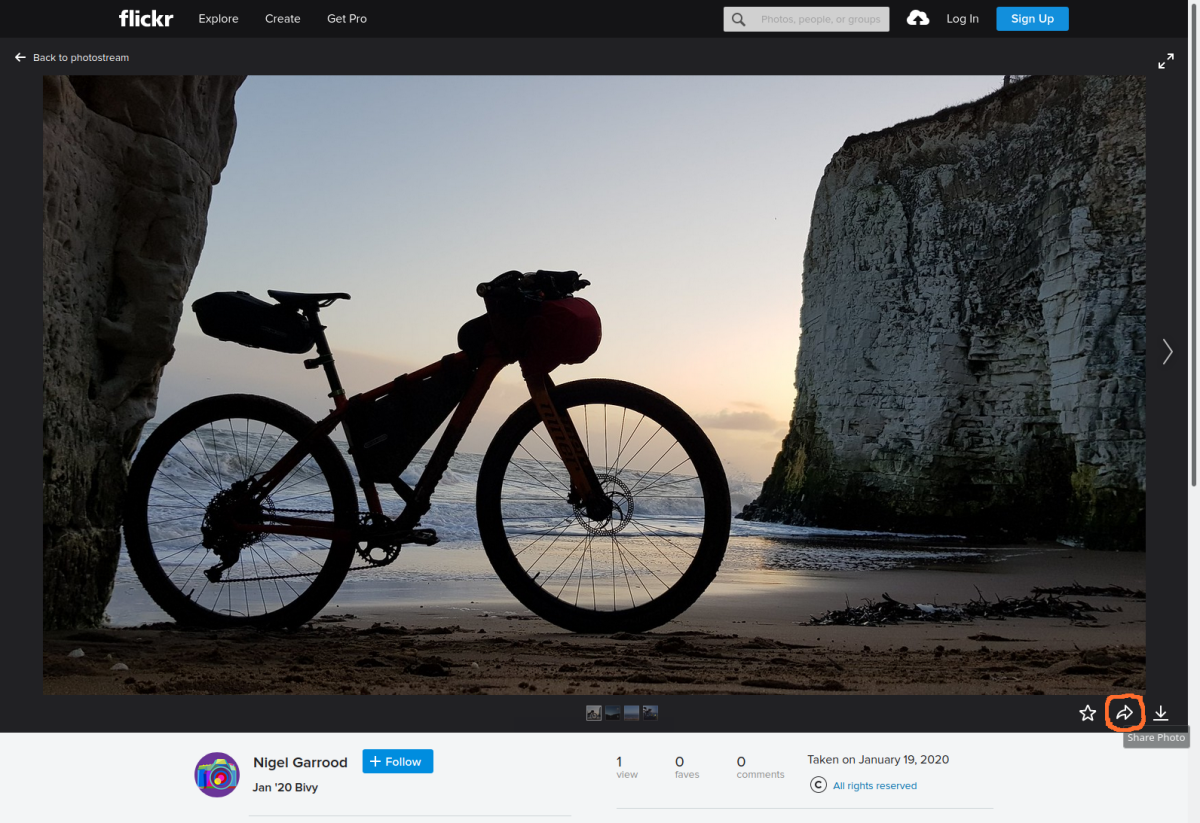
Then choose
BBCode:
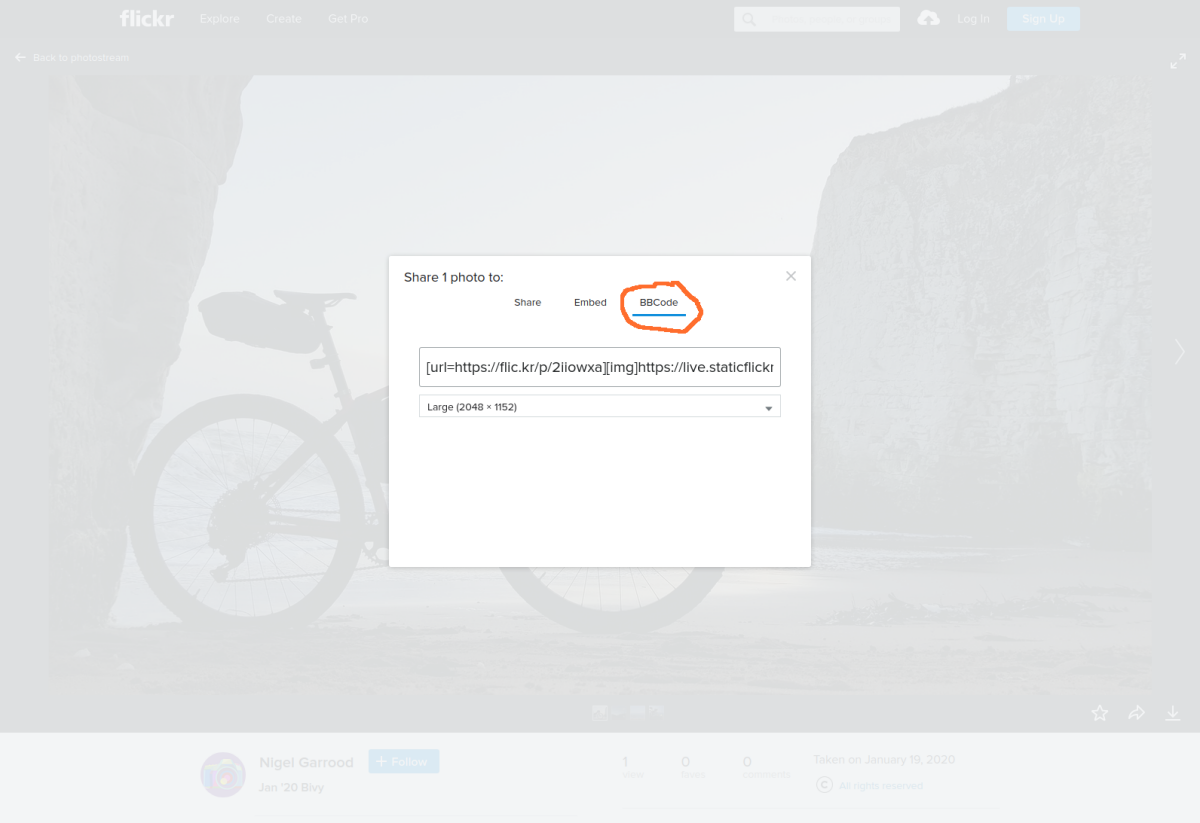
What you paste into your post should look something like:
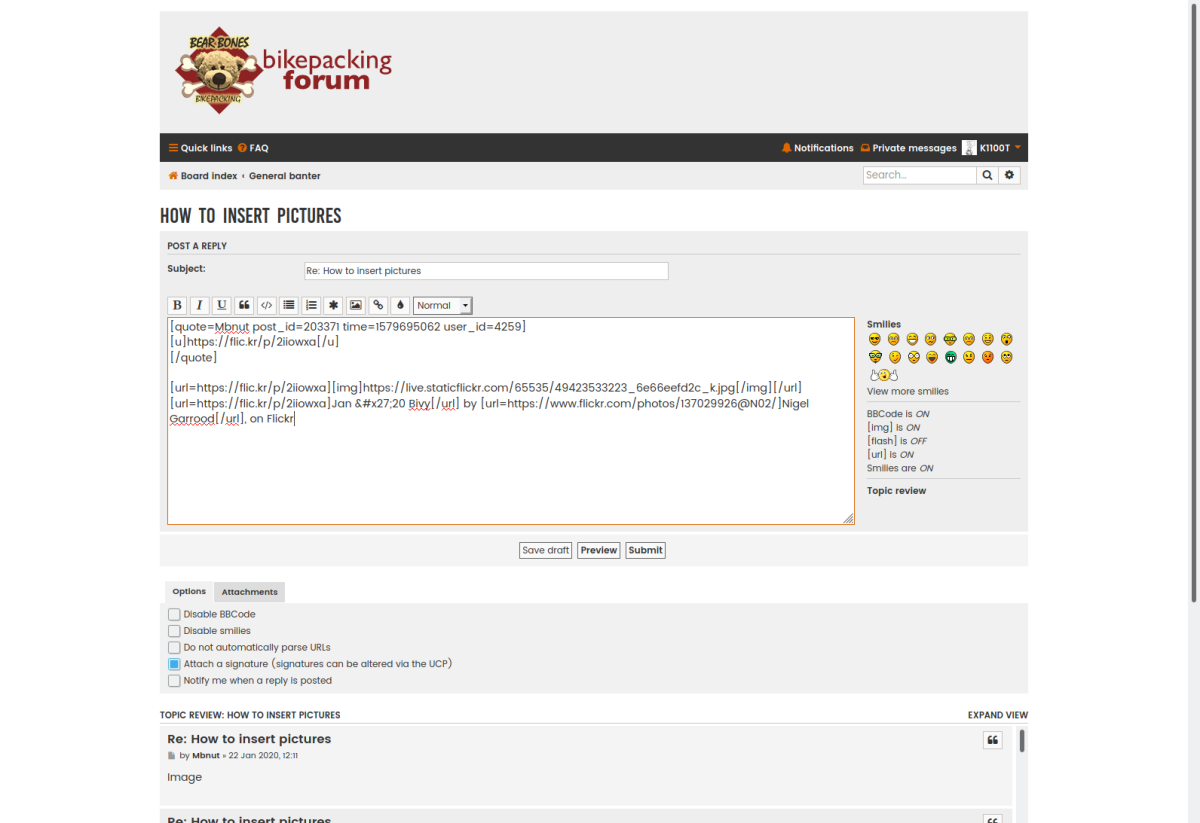
So you end up with:
 Jan '20 Bivy
Jan '20 Bivy by
Nigel Garrood, on Flickr
Nice photo by the way...

Re: How to insert pictures
Posted: Thu Jan 23, 2020 7:40 pm
by Escape Goat
Can anyone remind me how to get rid of the description or info from this
 IMG_20200111_133312
IMG_20200111_133312 by
Escape Goat, on Flickr
The escape goat on Flickr and picture blurb
Re: How to insert pictures
Posted: Fri Jan 24, 2020 12:01 am
by Boab
Escape Goat wrote: ↑Thu Jan 23, 2020 7:40 pm
Can anyone remind me how to get rid of the description or info from this
Extract the img tag, so delete everything
except:
Code: Select all
[img]https://live.staticflickr.com/65535/49378639143_ca124bcac4.jpg[/img]

Re: How to insert pictures
Posted: Fri Jan 24, 2020 12:16 am
by Escape Goat
K1100T wrote: ↑Fri Jan 24, 2020 12:01 am
Extract the img tag, :
Thanks!



Re: How to insert pictures
Posted: Sun Feb 02, 2020 12:41 pm
by Lee H

Testing
Re: How to insert pictures
Posted: Fri Apr 03, 2020 10:08 pm
by jay91

lake vyrnwy from wrt few years back
thanks shaf

Re: How to insert pictures
Posted: Sat Apr 04, 2020 7:24 am
by redefined_cycles
jay91 wrote: ↑Fri Apr 03, 2020 10:08 pm

Download Imgur.
Throw your image into the imgur app (if you can't do that then you'd best forget ever being able to throw an image into the BB files. Took me 2 years and a bit).
After its loaded into imgur (make sure its private/hidden or else you get lots of socially comments of people trying to talk to you or insulting your bike or asking if its for sale at a £1).
Click into said image.
Hard press it and grab the url file (copy and paste it).
Hard press it straight onto here in between to of these -

- which are also available at the top of here when writing your post... find the image icon and paste your url of your image from imgur...
Thanks again to Colin for patiently telling me without calling me names...
Re: How to insert pictures
Posted: Wed Apr 29, 2020 1:09 pm
by bluebus200
Re: How to insert pictures
Posted: Thu May 07, 2020 11:35 am
by mfezela
Why can't I attach a jpg file to a private message? The same image can be attached to a forum post without problems.
Error message reads "extension jpg not allowed" I've also tried .png and .gif without success.
Re: How to insert pictures
Posted: Thu May 07, 2020 2:55 pm
by whitestone
mfezela wrote: ↑Thu May 07, 2020 11:35 am
Why can't I attach a jpg file to a private message? The same image can be attached to a forum post without problems.
Error message reads "extension jpg not allowed" I've also tried .png and .gif without success.
I don't think any attachments are allowed in PMs, Stu or Dee could confirm. Easiest just to copy the link into the PM (providing it's on a public server)
Re: How to insert pictures
Posted: Fri May 08, 2020 7:42 pm
by ssnowman
Re: How to insert pictures
Posted: Fri May 08, 2020 8:13 pm
by ScotRoutes
 Epping
Epping by
-
Flickr2BBcode
iPhone 6, iPhone 6 back camera 4.15mm f/2.2@4.2 mm, f2.2, 1/220s, ISO32
Are you trying to share the link while on your iPhone? If so, that won't work.
Re: How to insert pictures
Posted: Fri May 08, 2020 8:39 pm
by ssnowman
I tried to copy from the flickr webpage.
Re: How to insert pictures
Posted: Fri May 08, 2020 8:57 pm
by ScotRoutes
ssnowman wrote: ↑Fri May 08, 2020 8:39 pm
I tried to copy from the flickr webpage.
In that case, when you clock on the Share arrow you'll get a wee popup box with 4 options.
Share Embed Email BBCode
Click on BBCode
Copy the contents of the box.
Paste it in here (you don't need to add any HTML tags)
Re: How to insert pictures
Posted: Fri May 08, 2020 9:01 pm
by ssnowman
[url=
https://flic.kr/p/2iYZ15X][img]
https://live.staticflickr
This is what comes up to copy. What am I doing wrong?
Re: How to insert pictures
Posted: Fri May 08, 2020 9:09 pm
by ScotRoutes
 Epping _ ssnowman _ Flickr - Google Chrome 08_05_2020 21_05_27
Epping _ ssnowman _ Flickr - Google Chrome 08_05_2020 21_05_27 by
Colin Cadden, on Flickr
 Epping _ ssnowman _ Flickr - Google Chrome 08_05_2020 21_05_43
Epping _ ssnowman _ Flickr - Google Chrome 08_05_2020 21_05_43 by
Colin Cadden, on Flickr
The contents of that text box are much longer than is visible without scrolling. You need all of it. If I just click the box, it highlights with a blue background. I then right-click and Copy.
Re: How to insert pictures
Posted: Fri May 08, 2020 9:15 pm
by ssnowman
Thanks. I did think that might be the problem. I can't get it to scroll further on the iPad. I think I need to use the pc.
 Epping
Epping by
ssnowman, on Flickr
It works!!
Re: How to insert pictures
Posted: Sun May 10, 2020 6:55 pm
by barney
test 1

test 2

Re: How to insert pictures
Posted: Fri Jul 10, 2020 5:34 pm
by redefined_cycles
Re: How to insert pictures
Posted: Fri Jul 10, 2020 5:34 pm
by redefined_cycles
Re: How to insert pictures
Posted: Fri Jul 10, 2020 5:37 pm
by redefined_cycles
jay91 wrote: ↑Fri Apr 03, 2020 10:08 pm

lake vyrnwy from wrt few years back
thanks shaf

Amazing. I'm glad I had a hand in bringing that pic to the world. That should go on the 'pics you took' thread. Gorgeous... gorgeously amazing. Wish I could see summat like that (this month)
Re: How to insert pictures
Posted: Sat Aug 08, 2020 6:21 am
by Andiphim
Re: How to insert pictures
Posted: Sat Aug 08, 2020 12:53 pm
by Boab
You need to stick the URL in an IMG tag. The little mountain icon in the editing toolbar.

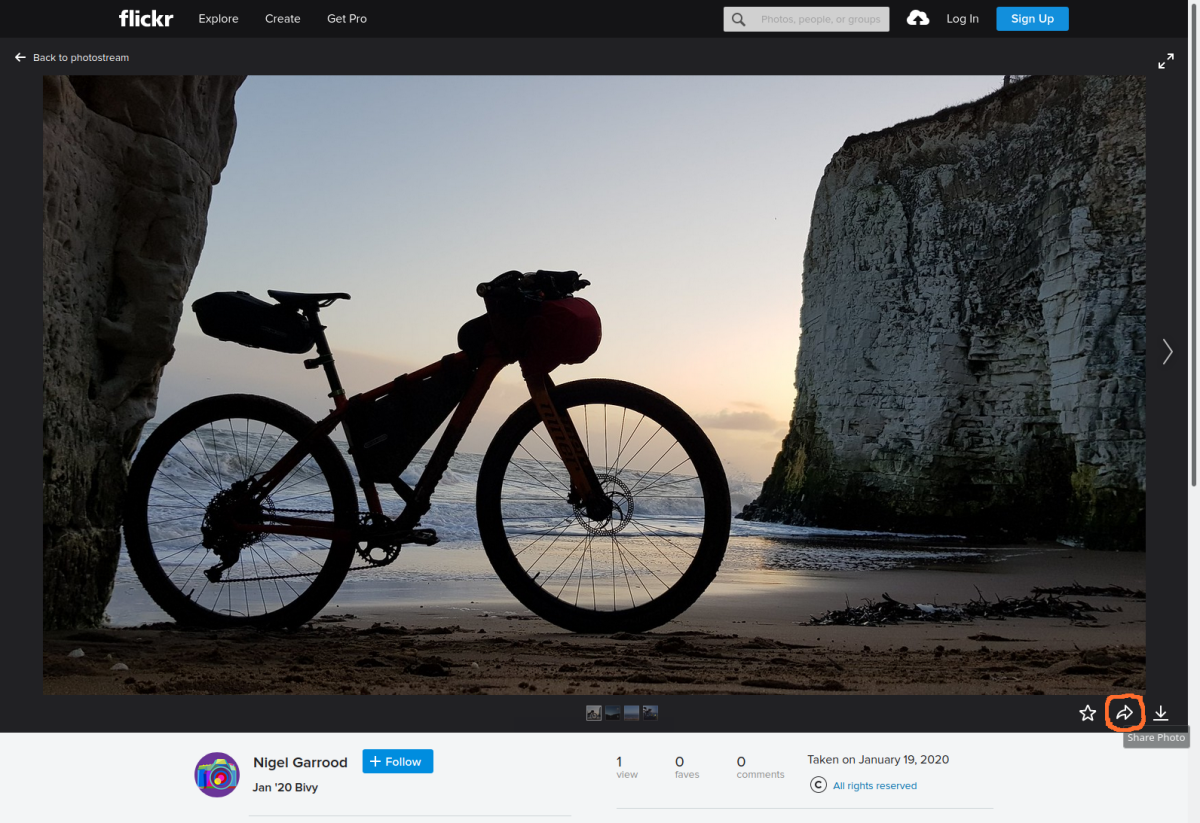
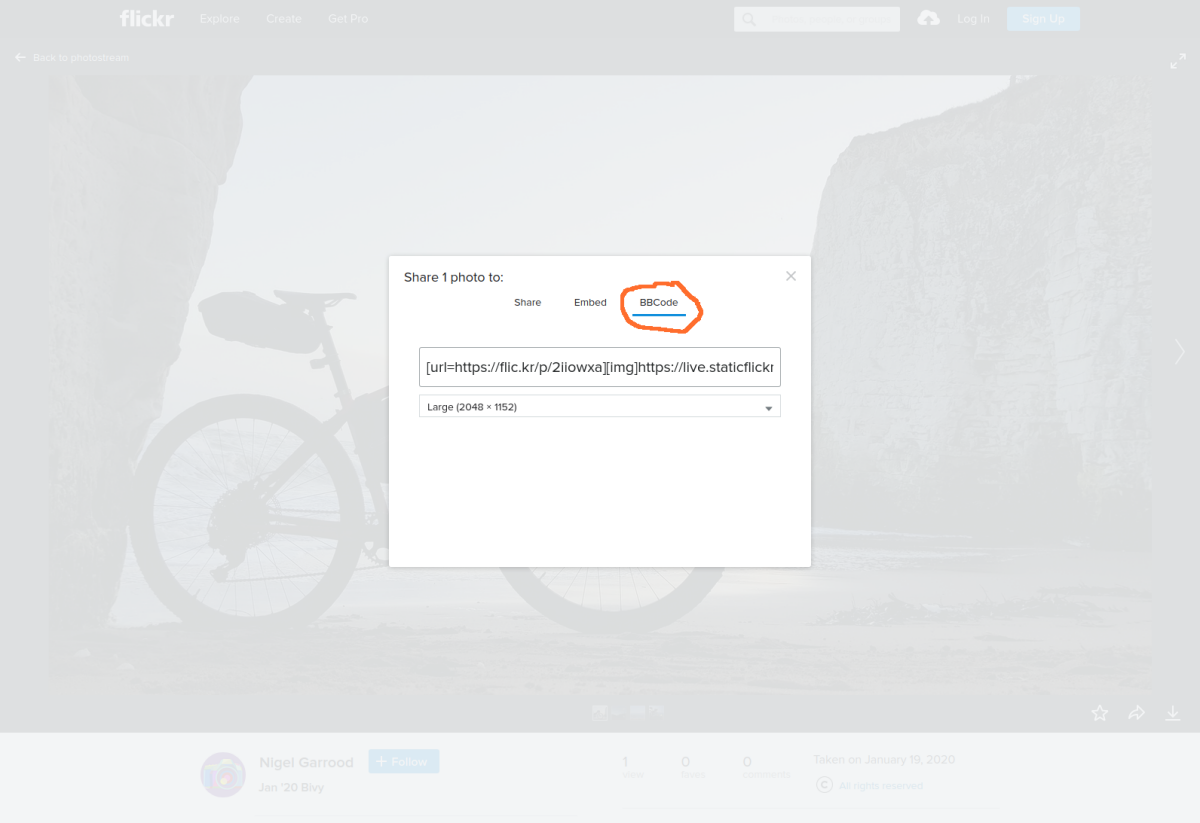
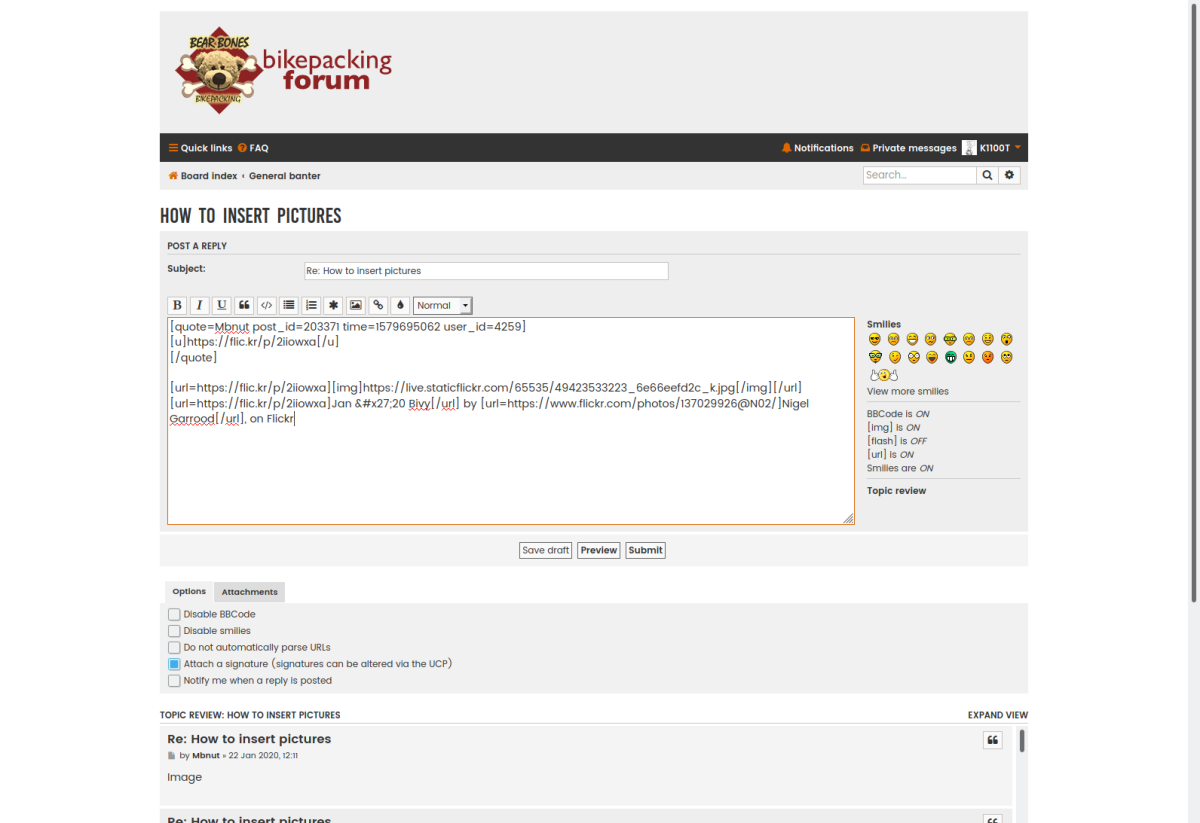
 Jan '20 Bivy by Nigel Garrood, on Flickr
Jan '20 Bivy by Nigel Garrood, on Flickr IMG_20200111_133312 by Escape Goat, on Flickr
IMG_20200111_133312 by Escape Goat, on Flickr


 Epping _ ssnowman _ Flickr - Google Chrome 08_05_2020 21_05_27 by Colin Cadden, on Flickr
Epping _ ssnowman _ Flickr - Google Chrome 08_05_2020 21_05_27 by Colin Cadden, on Flickr Epping _ ssnowman _ Flickr - Google Chrome 08_05_2020 21_05_43 by Colin Cadden, on Flickr
Epping _ ssnowman _ Flickr - Google Chrome 08_05_2020 21_05_43 by Colin Cadden, on FlickrIMG_20200111_133312 by Escape Goat, on Flickr